1.4.7-8
Application, Personalization
Francisco Barroso
4.4 | 1728 Ratings | 31549 Views
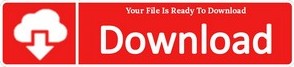
WHAT'S NEW
Other bugs fixedFixed keyboard detection on some devices
Fixed app manager on previous apps after launching locked activity (Huawei)
Fixed lock screen on some devices
Fixed blacklist issues on some devices
Fixed sound bug
Fixed blacklist home app
Fixed window pinned not pausing FNG automatically
New Kill App action (Root only)
Performance improvements
Installation
The app has a built-in option to hide the software navigation keys (if necessary) but it requires either root or a pc is required to grant a system permission.
Give new life to your phone with Fluid N.G., the navigation gestures app inspired by Breccia’s concept.
You can restore the navigation keys using the app or by run this adb command:
Windows:
adb shell wm overscan 0,0,0,0
macOS:
./adb shell wm overscan 0,0,0,0
Helpful links to setup adb
Gadget Hacks – Run adb commands with Google Chrome
Lifehacker – The easiest way to install androids adb…
TilesOrganization – How to use ADB to grant permissions
PC/Mac instructions:
1 – Enable Developer Mode in the Android settings.
2 – Enable USB Debugging
3 – Install Adb (links bellow)
4 – Run the following adb command to grant the permission
Windows:
adb shell pm grant com.fb.fluid android.permission.WRITE_SECURE_SETTINGS
macOS:
./adb shell pm grant com.fb.fluid android.permission.WRITE_SECURE_SETTINGS
• Back
• Home
• Recent apps
• Toggle split screen
• Open notifications
• Open power dialog
• Open quick settings
• Launch Google search overlay
• Open keyboard selector
• Voice Search
• Launch assistant
• Launch app
• Launch shortcut
More action soon. Requests are welcome 🙂
Feedback
Twitter: https://twitter.com/stavangr
Telegram Channel: https://t.me/fluidng
Telegram Group: https://t.me/fluidng_group.
Usage:
| Category | : | Application, Personalization | Developer | : | Francisco Barroso |
| Released | : | 2018-11-08 | Update | : | 2019-09-13 |
| Get It On | : |  | Last Version | : | 1.4.7-8 |
| Content Rating | : | Everyone | Requirement | : | 5.1 Android |

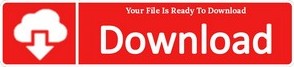



0 Comments:
Note: Only a member of this blog may post a comment.